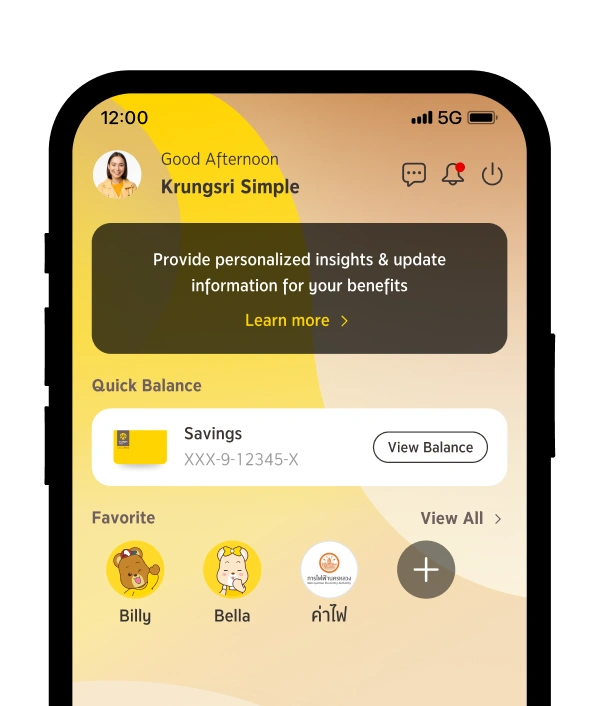To ensure your krungsri app is always ready with the latest features and maximum security, just follow these simple steps:
How to set automatic app updates on iOS
- Go to your device’s Settings.
- Select Apps and then tap App Store.
- Turn on App Updates.
How to set automatic app updates on Android
- Open the Play Store app and go to Settings.
- Select Network Preferences.
- Choose Auto-update apps.
Stay convenient, stay secure — keep your krungsri app updated automatically at all times.